Global hotkey - Dropdown Terminal on MacOS
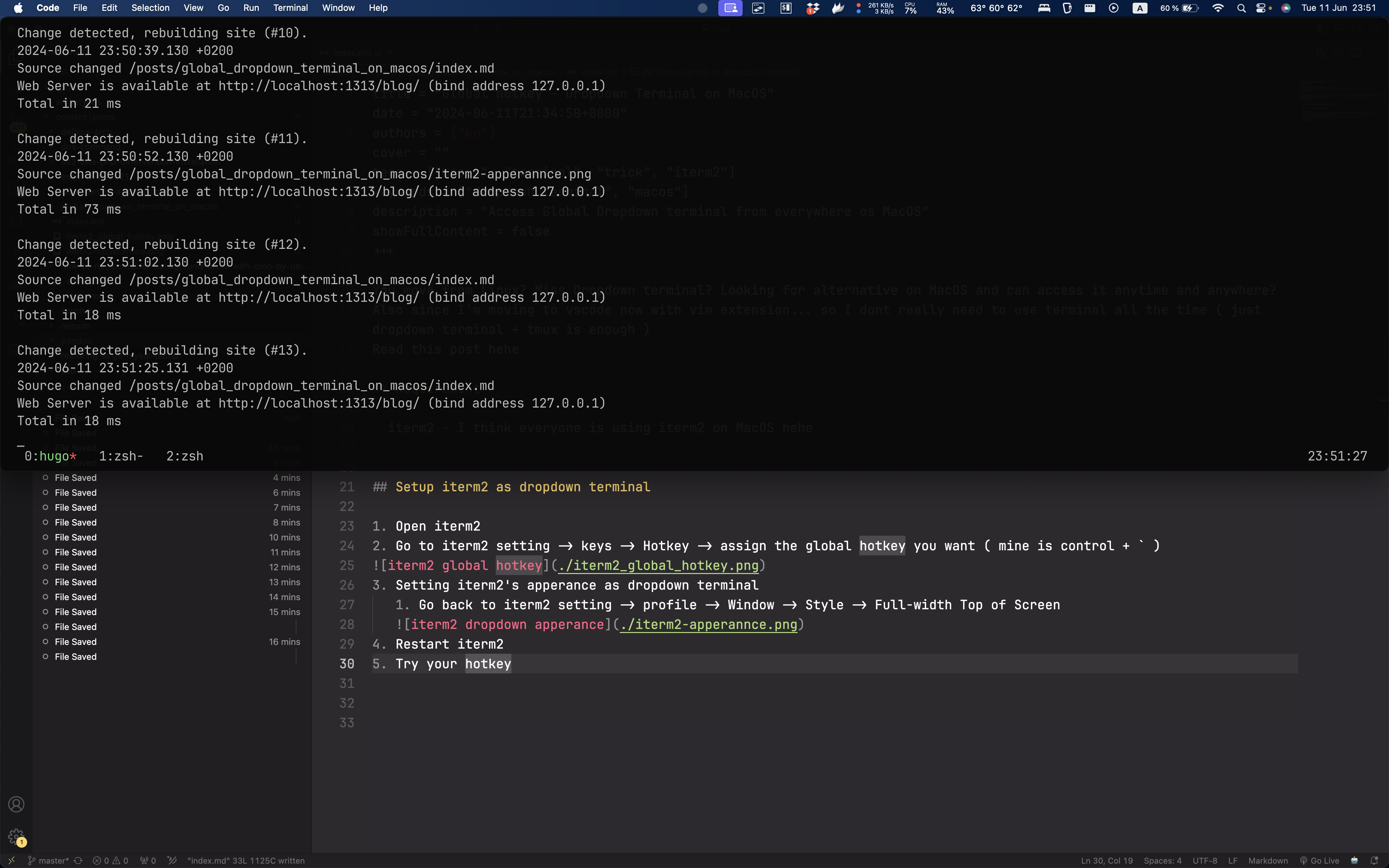
You move from Linux? Miss Dropdown terminal? Looking for alternative on MacOS and can access it anytime and anywhere? Also since I’m moving to vscode now with vim extension… so I dont really need to use terminal all the time ( just dropdown terminal + tmux is enough ) Read this post hehe
Requirement
- iterm2 - I think everyone is using iterm2 on MacOS hehe
Setup iterm2 as dropdown terminal
- Open iterm2
- Go to iterm2 setting -> keys -> Hotkey -> assign the global hotkey you want ( mine is control + ` )

- Setting iterm2’s apperance as dropdown terminal
- Go back to iterm2 setting -> profile -> Window -> Style -> Full-width Top of Screen

- Go back to iterm2 setting -> profile -> Window -> Style -> Full-width Top of Screen
- Exclude iterm2 from task switcher

- Restart iterm2
- Try your hotkey

- Add iterm2 to login iterm ( starting at boot )
Extra: you can use combo tmux + dropdow :)
Enjoy :v :v :v
read other posts